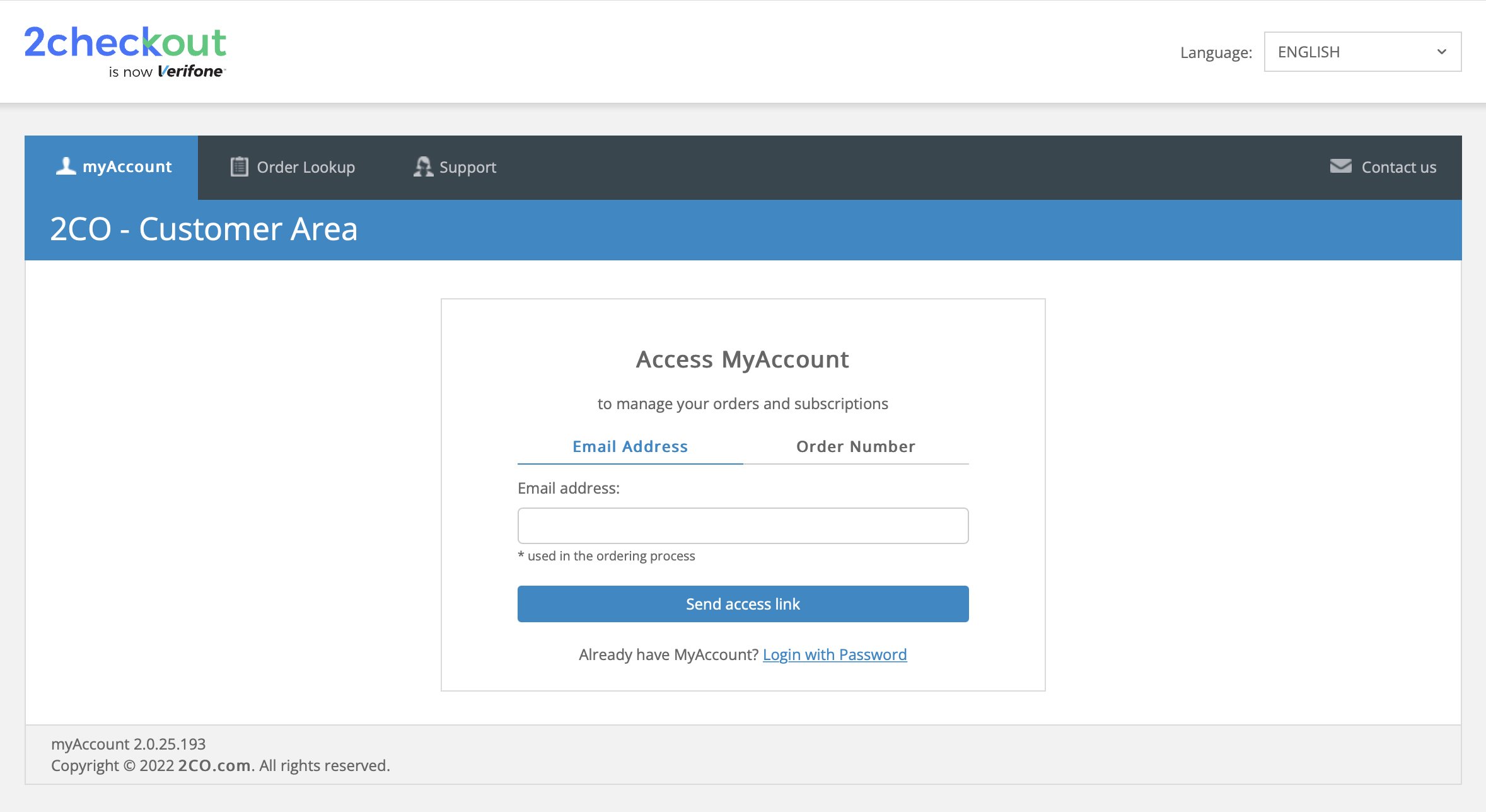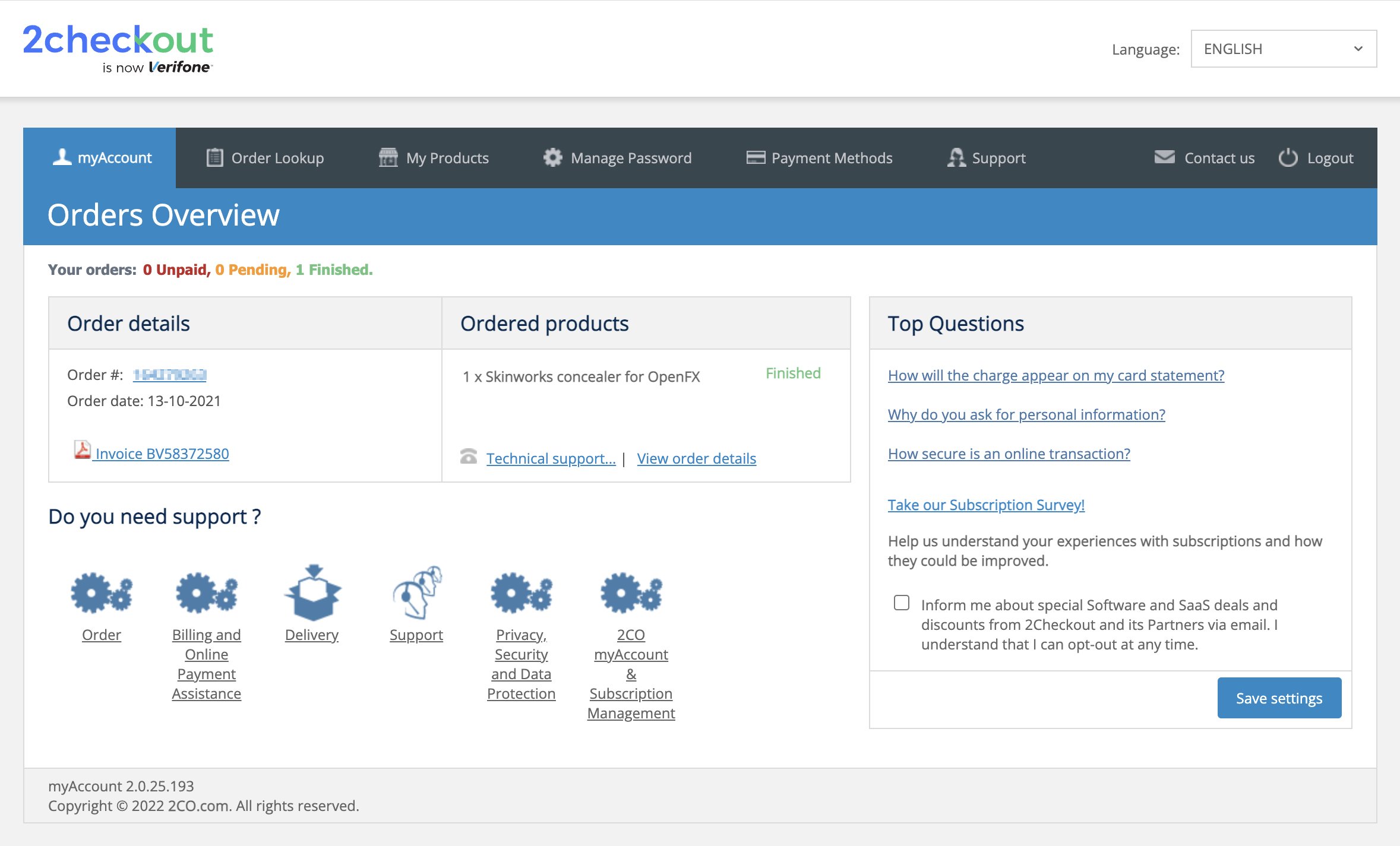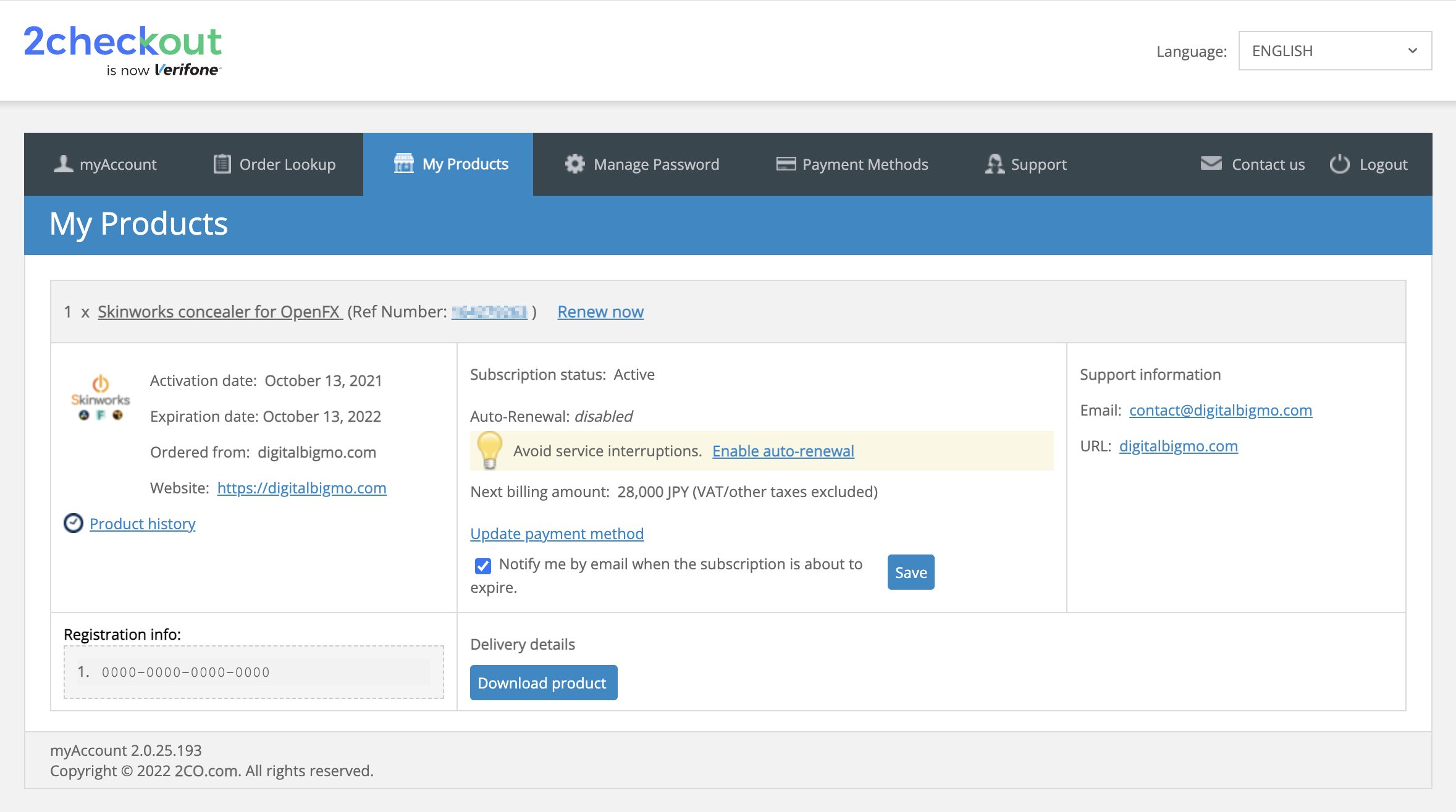Subscription Auto-Renewal
How to enable/disable
※ For those who purchased from a distributor such as Flashback Japan, please contact the company where you purchased the product.
We use an electronic payment service called 2checkout.
To view and change your subscription auto-renewal settings, you must log in to 2checkout.
To log in, please enter the same e-mail address you have entered when purchasing our products and press "Send Access Link".
(If the linked page is displayed in a language other than English, please select "English" from the pull-down menu in the upper right corner.)
https://secure.2co.com/myaccount/(External Website)
A login link will be sent to the email address you have entered. Please click the link and login.
- The page once you log in -
Once logged in, please select the "My Products" tab. Here you can check the status of your purchased subscriptions.
To change the auto-renewal setting, please click on "Enable Auto-Renewal" or "Disable Auto-Renewal”
- My Products Page -
Above is how to change the activation or deactivation settings of the subscription auto-renewal.